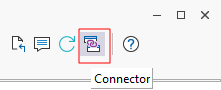Show Hole in Geobank
If the Geobank Graphic Reporter and a Vizex Drillhole Layer are open and the current Geobank Project is associated with the same Drillhole Database, you can use the following options to show the same hole in both views:
-
In Vizex, right-click on any part of the hole and select Show Hole in Geobank to display the selected hole in the Graphic Report.
Note: The name of the Drillhole Database is taken as the Project ID and the selected hole ID is taken as the Site ID.
If the hole is identified by multiple hole ids (in the Drillhole Database) then the string that is sent to Geobank will be a concatenation of the hole names.
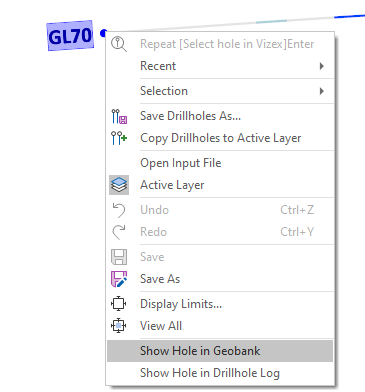
-
In the Graphic Reporter, navigate to the hole you want to view in Vizex. On the Graphic Report ribbon, make sure the Connectivity button is toggled on: