Open Pit Mine Scheduling Workflows
FAQ
Single Open-Pit Mine Scheduling Workflows
-
Resource model(s)
-
Multiple alternative workflows
-
Multiple resource models supported for each
-
-
Final object (solid) in each workflow becomes task in schedule
-
Dependencies between tasks to support each workflow
-
Slope angles, bench solids, or simple 1:1 step
-
Multiple Alternative Open-Pit Workflows
|
# |
Open-Pit Workflow Option |
Summary |
|---|---|---|
|
1 |
Resource model -> Mining Blocks (#1 Direct Block Scheduling) |
|
|
2 |
* Equivalent to #1: Direct Block Scheduling using pit shell instead of outer shell of block model |
|
|
3 |
* Similar to #2: Pit Optimisation -> Mining Blocks using multiple stage shells instead of only final pit shell |
|
|
4 |
#4 Pit Optimisation -> Nested Pits -> Bench Solids
Pit Optimisation -> Bench Solids |
|
|
5 |
#5 Pit Optimisation -> Nested Pits -> Pit Designs -> Incremental Solids -> Mining Blocks |
|
|
6 |
#6 Direct Block Scheduling -> EOP Surfaces -> Pit Designs -> Incremental Solids -> Mining Blocks |
|
Summary of Alternative OP Workflows (1)
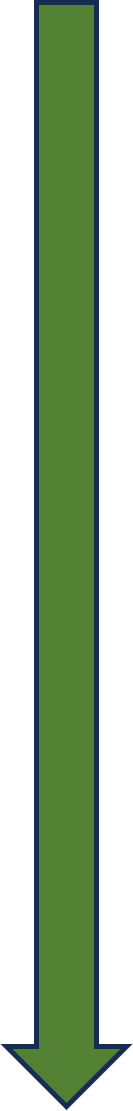
|
FROM … |
|
|---|---|
|
Pit Optimisation |
Direct Block Scheduling |
|
Pit Optimisation |
Resource Model Outer Shell |
|
(Direct Block Schedule) |
|
|
End-of-Period Surfaces |
|
|
Pit Shells (Stage Solids) |
|
|
Pit Designs |
|
|
Incremental (Stage Solids) with Extraction Numbers |
|
Summary of Alternative OP Workflows (2)
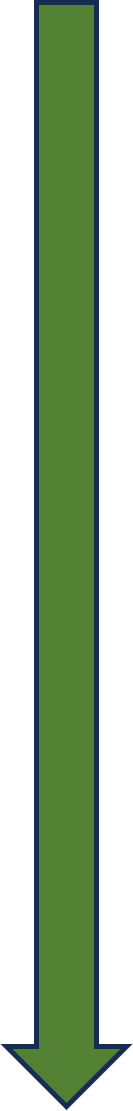
|
WITH … |
|
|---|---|
|
Mining Blocks |
Bench Solids |
|
Create Mining Blocks
|
Create Bench Solids
|
|
Attribute Solids from Resource Model
|
|
|
Dependencies for Mining Blocks |
Dependencies for Bench Solids |
|
Optimisation |
|
|
Animation |
|
|
Reports and Charts |
|