Grade Control
Use the options on the Grade Control tab, in the Grade Control group, to conduct reserve estimation on grade control parcels within a mining unit (for example, a dig block polygon in an open pit mine).
In brief, the grade control workflow comprises 3 steps:
- Open and configure a Setup form to define input files, input parameters and outputs.
On the Input/Output tab of the Grade Control Setup form, specify the source of the elements, their grades (Grade Fields), the source of the density values used in the grade control calculation, and the name of a Report file.
Parcels can be based on either polygons or wireframes. If polygons are used, then the Setup Polygons form needs to be configured before running the Reporting tool. If wireframes are used, then the Setup Wireframes form needs to be configured.
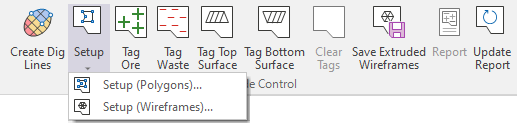
- Interactively tag Ore and Waste parcels.
Once your parcels and other grade control data have been loaded, the Interactive Tools on the Grade Control tab, in the Grade Control group, are available for selection.
- Run the Reporting tool.
When you have set input and output parameters and defined your ore and waste parcels, click the Report button to run the grade control calculation. When the calculation is complete, the results are written to a Report file and displayed in the Report Viewer.
The Report file will contain the polygon or wireframe names, codes, areas, volumes, total tonnage and ore and waste tonnage values, plus a weighted average total for all selected parcels. Any parcels assigned with the Subtract tool will have a minus sign preceding the grade, volume and tonnage values in the Report file. Only those parcels included in the calculation are shown.
Note: When processing tagged polygons, the Vizex viewpoint (at the time of pressing Report on the Grade Control tab, in the Grade Control group, is used to determine the Projection Plane from which polygons are extruded to produce wireframes. Therefore, the viewpoint should be aligned with the desired projection plane and direction before the tool is run.