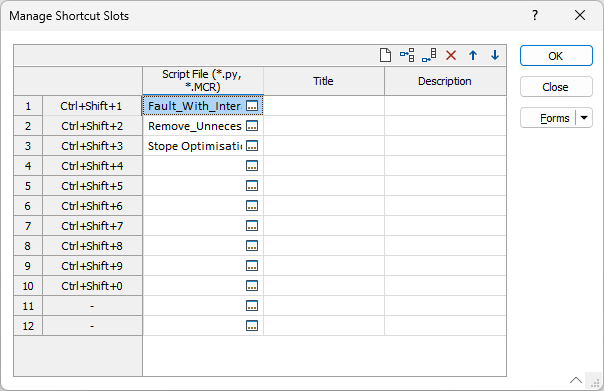Shortcut Slots
By default, 1 to 4 slots are available on the Script tab, in the Shortcut Slots group. You can use them to quickly run a script (or a macro) with a single click of the mouse
-
Click Manage Slots to create slots for your scripts or macros. The rows in the grid determine which slots are shown on the Script tab, in the Shortcut Slots group.
Note that only the first 12 script slots are numbered. These slots may be mapped to menu commands and keyboard shortcuts. They can also be included in customisations of the ribbon. Additional slots can only be displayed in the Shortcut Slots group.
![]()