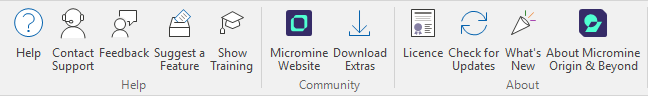About
The About page on the backstage menu provides access to online help, the What's New start page, software upgrades and Micromine Australia Pty Ltd web resources. These options are also available from the Help tab on the application ribbon.
-
Select About | Help | Online Help to open the online web help.
-
Select About | Help | Offline Help to display the offline help topics.
-
Select About | View What's New to open the What's New start page displaying highlights of the latest features.
-
Select About | Software Updates to check for updates to the application.
-
Select About | Micromine Website | Website to open the Home page on the Micromine Australia Pty Ltd website.
-
Select About | Micromine Website | Training to open the Micromine Learning Management System (LMS) page on the Micromine Australia Pty Ltd website.
-
Select About | Micromine Website | Download Extras to open the Extras page online to download example projects, python scripts and other extras.
-
Click on the Acknowledgements link to view information about, and acknowledgements of, the third-party components used by the application.
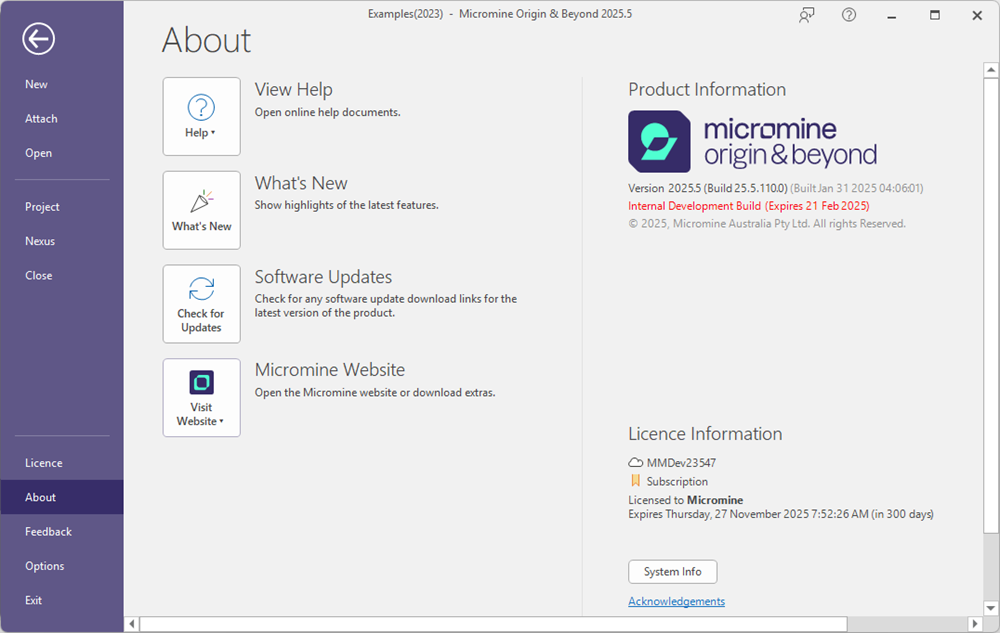
The available About options are also accessible from the Help tab of the main ribbon: