Viewpoint
A viewpoint is the view you have of the world at a particular moment, that is, what you see on the screen. It is determined by the type of camera you use and its position, direction and angle. You can look at objects from different viewpoints by manipulating the camera.
The definitions of the screen plane and viewing direction are always defined in terms of azimuth and inclination, and inclination angles are always considered positive upward and negative downward.
On the Home tab, or the Vizex tab, in the Viewpoint group, you can:
- Adjust the Vizex display limits to view all objects.
- Edit the Vizex display limits, view type, and clipping window (if any).
- Select from the Plan, Looking Up, Looking East, Looking West, Looking North and Looking South buttons to define an Orthogonal view of your data.
- Select from the Looking SW, NW, NE, SE buttons to set the 3D camera to a preset isometric view.
![]()
![]()
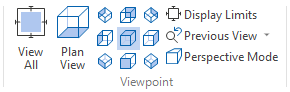
Two cameras are available for use with the 3D display:
![]()
The Perspective camera emulates the human eye, that is, objects that are further away appear smaller. This is the most commonly used camera.
The Orthogonal camera produces parallel projections and thus does not create a distortion with distance. Use it when it is important to get an exact idea of measurements, which would be distorted with the Perspective camera.
These and other viewpoint options are available when you select Display Limits from the Vizex right-click menu.
To define a non-orthogonal view of your data, you can also use the tools on the Vizex tab, in the Section group.