Form Sets
Most functions require the user to define a set of control parameters in a form. Parameters are usually selected from a valid list of options and default values are provided.
When a new file is selected for a layer, default field names are presented to the user. When numeric values are required, suitable default values are provided. These and other time-saving features have been built into each form. When opened, a form defaults to the last values used.
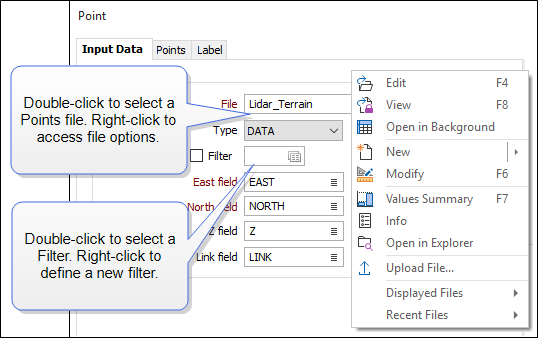
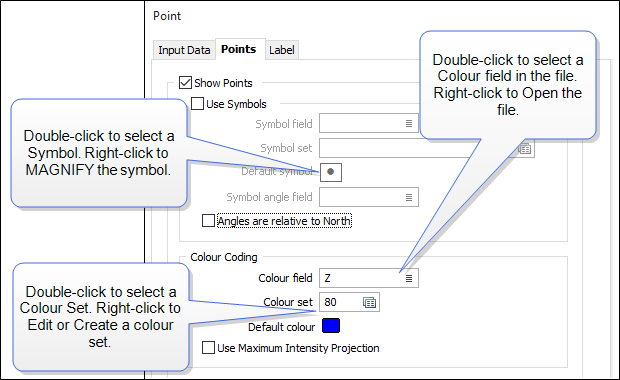
When opened, a form defaults to the last values used. One of the key features of the application is the ability to save the contents of a form as a form set for later use.
Form sets can be used to save the parameters you select, as well as references to other sets such as filters, macros, colour, hatch, symbol and line sets. These parameters can then be recalled whenever you want to repeat the same task, or perform a similar task.
The advantages of form sets are:
-
They promote the ability to reuse them by enabling you to save the parameters in any functions you use often. For example, a local to national Grid Transformation.
-
They make it easy to produce consistent output. By using the same form set for a task, you can ensure the output will always be similar when you need it to be, and modified where it should.
-
They make it easy to return to original settings. This is particularly useful when you are experimenting with different values in a function.
-
You can export form sets to other projects or remote systems - promoting reuse.
For more detail on using form sets, see Working with Form Sets.
A lot of complex form sets make use of grid list with Save and other buttons. These essentially behave as templates. Template Forms are used to inherit saved or previously used values. Once used to populate a dialog, any changes to the Template Form will not be reflected in the Form. Forms which can be used as Templates are clearly labelled with a Template button - for example the Plot Text Frame form.
For information on using template form sets, see Templates .