Offline Help
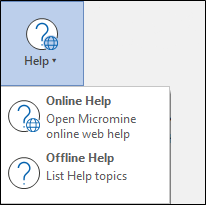
If you do not have the offline Help files installed, you will be prompted to download them.
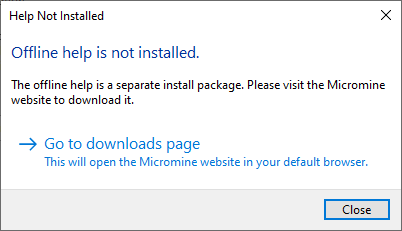
-
Select Go to downloads page to open the Micromine Australia Pty Ltd downloads page online.
-
Click the Request a download link button for the Full Install.
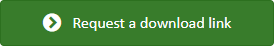
Note that the version of the offline help you download must match the version of the software you are running,
-
Enter your details on the form provided, including your Licence Number and click Submit.
-
Click one of the links provided for the Help installer in your preferred language.
-
Download and extract the Help Installer and install the Help.
For the latest updates, help is primarily available as Online Help.