Display Trend
![]()
You can also display a structural trend model in Vizex: On the Home tab or the Vizex tab, in the Layer group, select Structural Trend Model (or double-click Structural Trend Model in the Vizex Layer Types pane).
Structural Trend File
Double-click (or click on the Select icon) to select a structural trend model (*.mmstf) file. Structural trend files are an output of the Modelling > Structural Trend > Create Trend and the Modelling > Structural Trend > Create Unfold Trend functions.
The trend is shown using discs placed on a regular grid. The orientation of the disc gives the direction of the anisotropy. The size of a disc is proportional to its anisotropy strength. Where there are no discs (or the size is very small) the trend is isotropic and its strength weakens further away from the mesh.
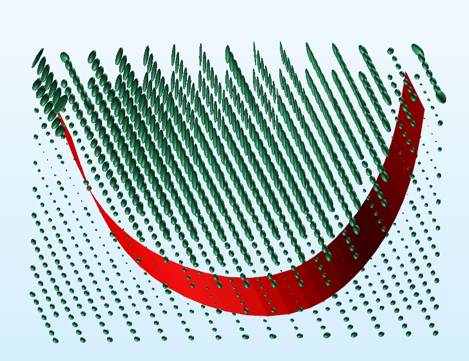
If the trend type is non-decaying, the distance from the mesh no longer affects the anisotropy and all discs have the same size.
A blended trend is of decaying type, and its strength weakens further away from the mesh. A trend with higher strength will have a greater impact on the blending.
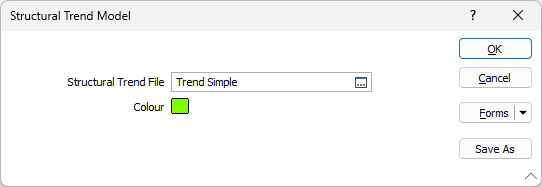
Forms
Click the Forms button to select and open a saved form set, or if a form set has been loaded, save the current form set.
Save As
Click Save As to save your changes as a new form set. Save As will default to the first available form set number.
OK
Click OK to load the structural trend file as a layer in Vizex.