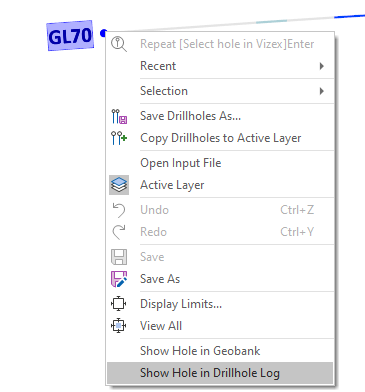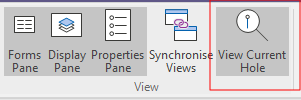Show Hole in Drillhole Log
If both the Drillhole Log and a Vizex Drillhole Layer are open and refer to the same Drillhole Database, you can use the following options to show the same hole in both views:
- In Vizex, select any part of a hole, then right-click and select Show hole in Drillhole Log:
- In the Drillhole Log, navigate to the hole you want to view. On the Drillhole Log ribbon, in the View group, click View Current Hole to select that hole in Vizex: