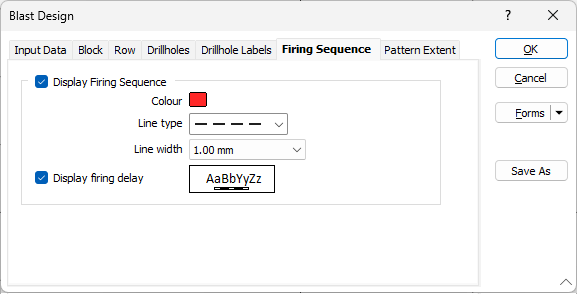Firing Sequence
Use the Firing Sequence tab of the Blast Design form to colour-code the lines and the labels of a Firing Sequence created interactively in Vizex.
Display Firing Sequence
Select this check box to display the firing sequence of the holes using a nominated colour, line type and line width.
Default Colour
Double click (F3) to select the colour that will be used to draw the lines of the firing sequence.
Line type
Select a line type. A preview of each line type is shown in the drop-down list. A variety of solid, dotted, and dashed line styles are available for selection.
Line width
Select a (THIN, MEDIUM, THICK, or custom) line width from the drop-down list. An extensive selection of custom widths (in millimetres) are available for selection.
Display Firing Delay
Select this check box to display firing delay values for each hole.
Double-click on the Text Properties Preview box to select a font and set text properties for the labels.