Firing Sequence
![]()
Note: To view the firing sequences you create, ensure the Display Firing Sequence option is selected on the Firing Sequence tab of the Blast Design form.
You will be prompted to select the first hole in the sequence and then select successive holes. You can tie up the holes in the firing sequence by clicking on each hole individually.
However, a quicker way is to click on a start hole in a row and then click on an end hole in the same row. All holes between the start hole and the end hole are automatically selected.
You can then right-click the mouse to break the sequence and switch to the next row. Firing Sequence mode is still active, allowing you to add another row of holes to the sequence. Building a firing sequence row-by-row in this way allows a delay to be set between the rows, as shown by the diagonal lines in the following example. The colours that have been set for Surface Connectors in the Consumables Library are applied:
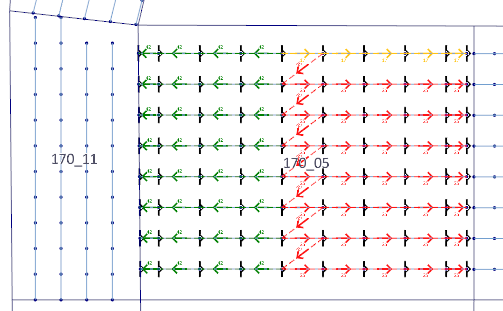
You can use Undo to revert a sequence of holes or select a hole sequence and press the Delete key to remove it completely.
Once a firing sequence has been defined, you can preview it using the Animation Playback controls on the Charging ribbon.