Surface Connectors
On the Surface Connectors tab of the Consumables Library form, the details of delays configured for your explosive deployments can be recorded:
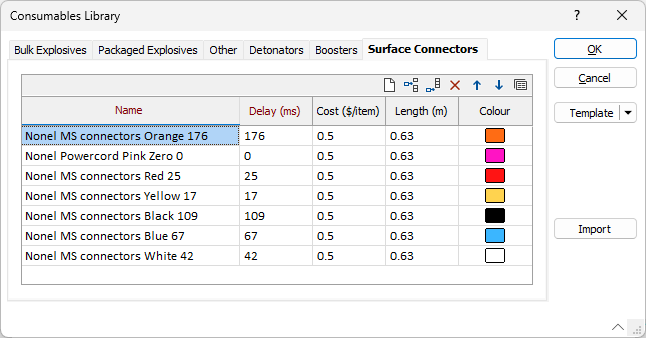
You can use the buttons on the toolbar (or use the right-click menu) to manipulate the rows in the list.
|
|
Click to Clear all rows. |
|
|
Click to Insert a row above the selected row or Append a row to the end of the list. |
|
|
Click to Delete selected rows. |
|
|
Click to Move Up or Move Down selected rows. |
|
|
Click the Forms button to load a saved form set. |
Name
In the Name column, enter the name of each surface connector.
Delay (ms)
The time delayed in milliseconds, for the connector is entered in the Delay (ms) column. Each connector must have a delay time value specified as this will determine the blasting delay. Note: a value of 0 is acceptable.
Cost ($/item)
Enter a cost per item to allow the application to calculate the total costs associated with the use of the product.
Length (m)
The physical length of the surface connector, in metres, is entered in the Length (m) column. The length value specified here will be used to calculate the cost associated with the use of an explosive. See: Mass of Explosives
Colour
Double-click the Colour box to select the colour of the label text from a colour palette.