Charging
On the Charging tab, in the Charging group:
-
Click Consumables Library to inspect and configure the consumables that have been assigned to the current design.

-
Click Edit Charge Templates to edit the charge templates that can be assigned to drillholes.
![]()
-
Click Assign Charge Templates to assign a charge template to selected drillholes.
![]()
-
Click Charge Calculations to calculate the explosive lengths required for a series of holes. The purpose of this function is to calculate the length of explosive for each hole and then write this information to an Interval file in the database.
![]()
Firing Sequence
On the Charging tab, in the Firing Sequence group:
-
Click Firing Sequence to use the mouse to interactively define one or more firing sequence lines.
![]()
-
Click Firing Sequence Options to set up the surface connectors and charge templates to be applied to a firing sequence.
![]()
Play Animation
On the Charging tab, in the Play and Animate groups:
-
Use the Playback buttons or the Slider control to move backwards or forwards one step at a time. The animation speed can be controlled by entering a value in milliseconds per second. A negative value can also be entered to rewind the animation. Alternatively, a time (duration) for the animation can be set.
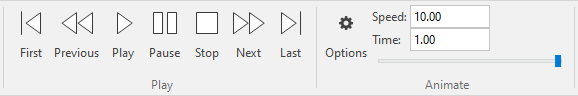
-
Click Options to select a line type and a colour for the tie-in lines and select the symbols and colours for the surface initiators and the in-hole initiators shown during a firing sequence animation.
