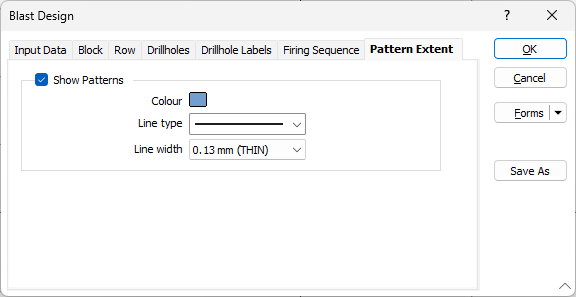Pattern Extent
The Pattern Extent tab provides the option to display patterns for the blast design and configures the display details.
Show Patterns
Select the Show Patterns check box to choose whether to display patterns by default. When a tool is selected to add or edit a pattern, the patterns are displayed automatically during editing.
Use the Colour box to open the Colour Selection dialog and select a colour for the pattern.
Select a Line Type from the drop down list. This will be the line design used to display the pattern.
Note: Extended line styles such as double lines are not compatible with 2D plots (they will render as a solid line) and will only display properly in Vizex and 3D Vizex plots (and screenshots). Extended line styles are displayed in blue in the Line Type drop down.

Set the Line width for the row from the drop down list provided.