Properties
Use the settings in the Properties tab of the Wireframe form to determine the field/s for which calculated averages should be displayed.
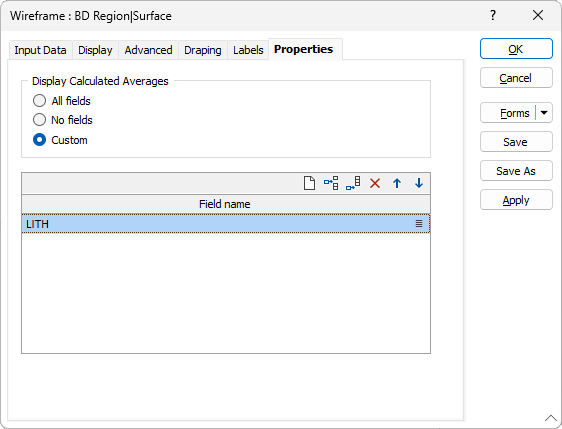
Display Calculated Averages
Select whether to display calculated averages for All fields, No fields, or a Custom collection of fields.
If you selected Custom, you can configure the fields for which you want calculated averages displayed using the grid. You can use the tools for the grid to Manage the rows in the list and add each field required.
OK
Click OK to load the wireframe display settings and close the Wireframe form.
Apply
You can use the Apply button to apply the wireframe display settings without closing the form.
Forms
Click the Forms button to select and open a saved form set, or if a form set has been loaded, save the current form set.
By design, the Forms button is not available for loaded Vizex layers (i.e. when opening the form set properties of a layer in the Vizex Layer Display pane). In Vizex, the Forms button is only available for new forms opened via the Home tab or the Vizex tab, in the Layer group (or by double-clicking on a form type node in the Vizex Layer Types pane).
Save and Save As
Click the Save button to save the changes you have made to the form set. Click Save As to save your changes as a new form set. Save As will default to the first available form set number.
Reset
Click Reset to clear the form of all values and reset the form to its default state.
Reset Tab
For tabbed forms, select Reset Tab to clear the active tab of all values and reset the tab to its default state - without making any changes to other tabs in the dialog.
Undo and Redo
Click Undo (CTRL + Z) to undo recent changes in the form. After an Undo, click Redo (CTRL + Y) to restore the last change that was undone.
Collapse
Collapse (roll-up) the form to preview a chart, or preview the results of an operation in Vizex, or obtain input values from Vizex, the Property Window, the File Editor, or the Plot Editor.