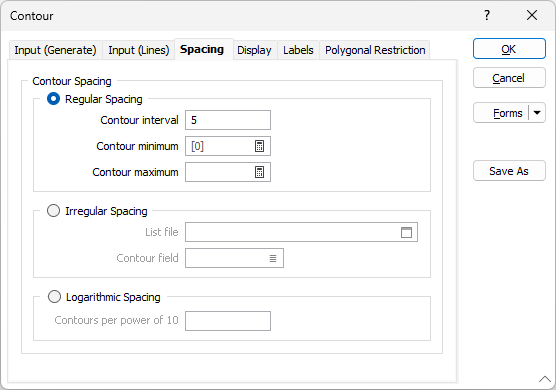Spacing
Regular spacing
To specify even spacing of contour lines choose REGULAR, then type in the Contour interval and the Minimum and Maximum values to display.
Contour Minimum and Maximum
If the input file is a String file or a Grid file, double-clicking in these fields will post the Minimum and Maximum Z values found in the file. You can also use the right-click menu in these fields to view the file (F4) or display Minimum and Maximum values (F7).
When the input file is a String file containing contour lines, care should be taken when defining the contour spacing. The Contour interval should be an integer multiple of the Z difference in the input file.
You may also need to vary the Contour minimum to ensure that the correct strings are included in the display.
Irregular spacing
To use irregular spacing, choose the Irregular Spacingradio button and enter the List file to be used, and the name of the Contour field. Contours with values corresponding to the values in the nominated fields will be displayed.
Logarithmic Spacing
To utilise logarithmic spacing, select the Logarithmic Spacing radio button and enter the Contours per power of 10 value to define the spacing.