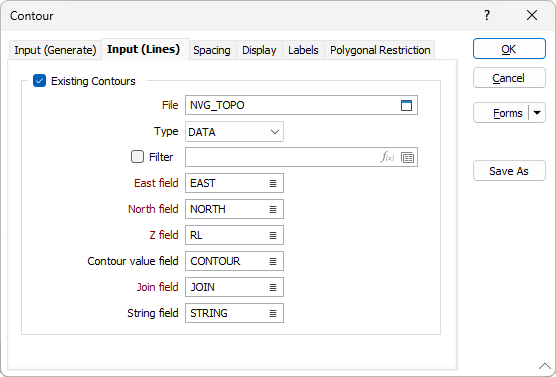Input (Lines)
To load contours defined as lines in a String file, select the String File containing your data, specify the String and Join fields, and the (Easting, Northing, Z) coordinate fields in the file.
File
Double-click (F3) to select the name of the input String file. If necessary define a Filter to use a subset of the data in the file.
East, North and Z fields
Double-click (F3) to select the name of the East, North and Z coordinate fields in the input Seam Block Model file.
Contour value field
Specify the name of the field containing the contour values.
Join field
Specify the name of the field that will contain values that define whether data points will be joined by a line i.e. strung. If successive records have the same value in this field and no String field is defined (see below) a line will join the points. If a String field is defined, then values in each field in successive records must be the same before the points will be strung.
String field
Specify the name of the field containing values that define whether data points will be joined by a line. The values of this field in successive records must be the same before the points will be strung