Go to Section by Name
On the Script tab, in the Macro Commands group, select Go to Section by Name function to go to a named section in a Section Control File.
![]()
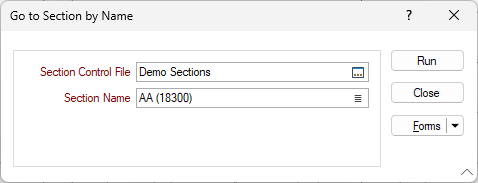
Section Control File
Select the Section Control File option that contains the sections you want to go to. Click the ellipsis button (or double-click) to navigate to the location of the File.
Section Name
Double-click (or click on the List icon) to select the name of the section to go to. You can right-click and select View in the File box (or press F8) to view the contents of the NAME field in the file.
For more information about viewing your data in section, refer to Clipping to View Sections.
For more advanced clipping options, including the ability to create sections interactively, move between irregular spaced sections, load sections from a section control file, and save sections to a section control file, refer to the Sections Pane and Tools topics.
Forms
Click the Forms button to select and open a saved form set, or if a form set has been loaded, save the current form set.
Run
Click Run to go to the named section.