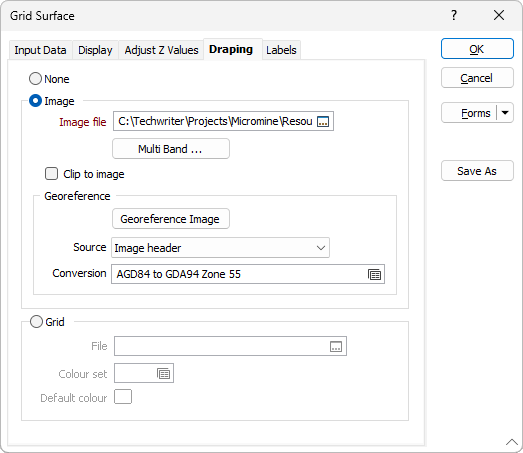Draping
Select the Draping tab to if you want to drape an image or a grid over the grid. Any part of the grid not covered by the draped image or grid is drawn in the default colour defined on the Display tab.
None
If drape options have already been applied, select this option to turn off the display of the draped image or grid.
Image
Select this option to select an image to drape over the wireframe.
Image file
Specify the name and path of the image file. To navigate to the location of the file, click on the ellipsis button (or press F3).
Use the image preview function if necessary (right-click or press F4 with the cursor in the file prompt).
Multi Band
If you have selected a multiband image file, click the Multi Band button to control the allocation of spectral bands to display colours. A common geological application of Landsat satellite imagery, for example, is to allocate the red, green, and blue display colours to spectral bands 7, 4, and 1.
The Multi Band button will only be enabled if the image file you select is a multi band image. See: Display a multi band image
Georeference
If a Georeference Source file is detected, it will be used to obtain georeference information. To obtain georeferencing information from a different source, select an option from the drop-down list.
To interactively georeference the image click the Georeference Image button.
Conversion
To apply a coordinate system conversion to the
Grid
Select this option to select a grid file to drape over the grid.
When you select this option, the Z values for each grid node are taken from the displayed grid instead of the draped grid. Any colour coding you apply will still be based on the Z values from the draped grid.
To be useful, the grids must have overlapping coordinates. Nodes from the draped grid that fall outside the displayed grid are not displayed.
Grid File
Double-click to select the name of the Grid file you want to load. This must be a file that was generated using the Create function on the Grid menu, or one of the conversion options.
Colour set
(Optional) Enter the number of a suitable colour set that will be used to colour-code the draped grid.
Default colour
(Optional) Select the default colour in which the draped grid is to be displayed. This will be used when you have not defined a colour set.