Calculate Omnidirectional Semi Variogram for Reference Seam (Elevation)
Choose RL as the Semi Variogram field.
Use the Reference Seam Elevation file. Because there is faulting, the filter should restrict the data to a specific Fault zone (F1 in this case, since it contains more holes than F2).
Set the Interval to something like the average hole spacing and the Number of Intervals sufficient to cover the width of drilling.
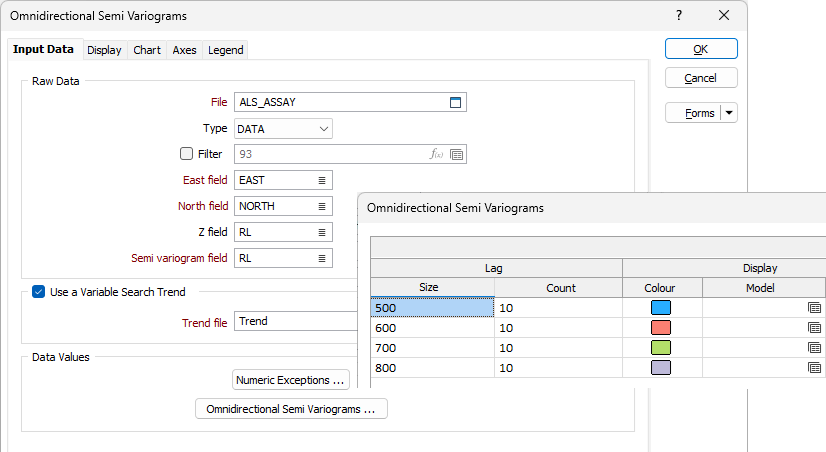
On the main menu, choose Chart | Configure Form. Adjust the parameters until the semi-variogram fits the points. The Nugget should be close to zero, since this is an indication of the measurement accuracy . For coal, the confidence associated with location of the points of observation should be quite high.
Save these parameters as a form.
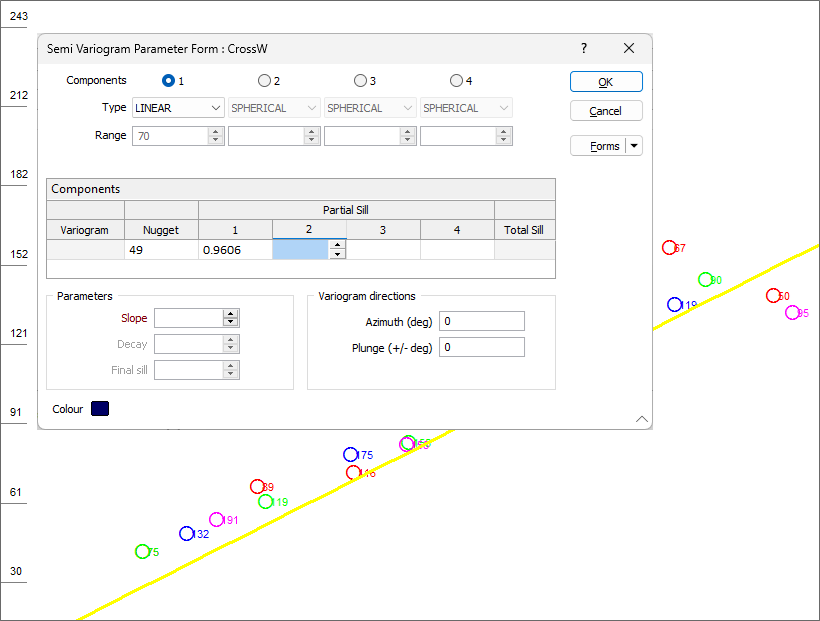
If intending to use Kriging to model seam and interburden thickness, then repeat this process using the Seam file (filtered on the reference seam) and THICKNESS as the Semi Variogram field. Since there tends to be consistency between the seam thicknesses within a formation, this semi Variogram can be used for all the Thickness grids.
Faulting can be ignored when creating the Thickness semi-variogram.