Insert Interburden Intervals
On the Stratigraphic tab, in the Seams group : click Insert Seams and Interburden to insert interburden between seams and insert zero thickness intervals for missing seams..
This function inserts the interburden layers between the seams. In this case, between seams FJ and AE:
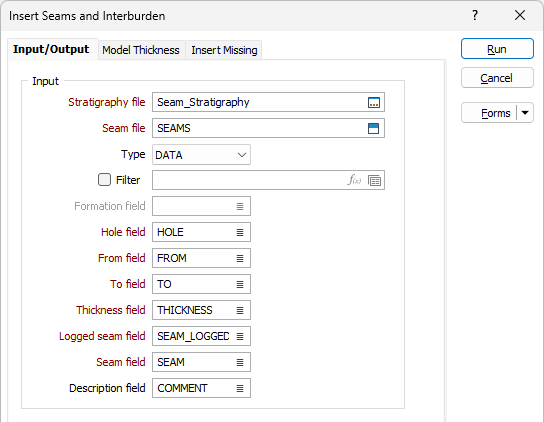
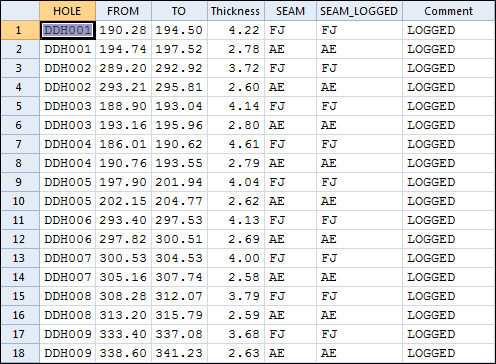
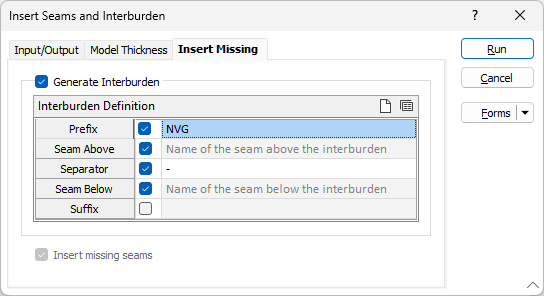
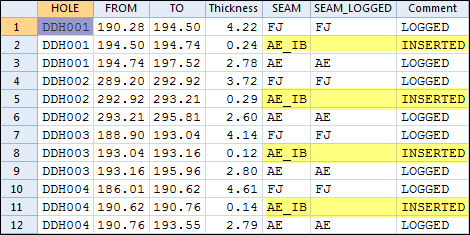
- Based on the reference horizon, the thickness grids are “stacked” in sequence to generate a Seam Block Model file.
- This function inserts records between seams to define the interburden. This allows interburden thickness to be modelled, an integral requirement in generating a Seam Block Model.
- The output file name includes the term ‘material’ to reflect that the content has both coal and waste.
- Because this data set contains only two seams , both consistent within the mining lease, no modelling is required.