Stratigraphy
The tools you will need to define a Stratigraphic Hierarchy are available on the Stratigraphic tab, in the Stratigraphy group. A Stratigraphic Hierarchy is a definition of the parent-child seam relationships as well as their order in terms of time. A Stratigraphy file can be generated from the Hierarchy file. This compiled file is referenced by other Stratigraphic and Modelling functions and is also used to display the Stratigraphy in a diagrammatic fashion.
-
Click Stratigraphic Hierarchy to define a seam stratigraphic hierarchy that can be applied to the seam block modelling process. A Stratigraphic Hierarchy is a definition of the parent-child seam relationships as well as their order in terms of time.
![]()
The input file is a Seam file created using the Generate Seam File function. Normally, you will need to edit the file to define the exact parent-child relationships for all the seams (plies) listed in the Seam file. Once the Hierarchy file contains an exact designation of the stratigraphy, it can be used as input to the Generate Stratigraphy function.
The following workflow illustrates how the Seam Stratigraphy functions are applied:
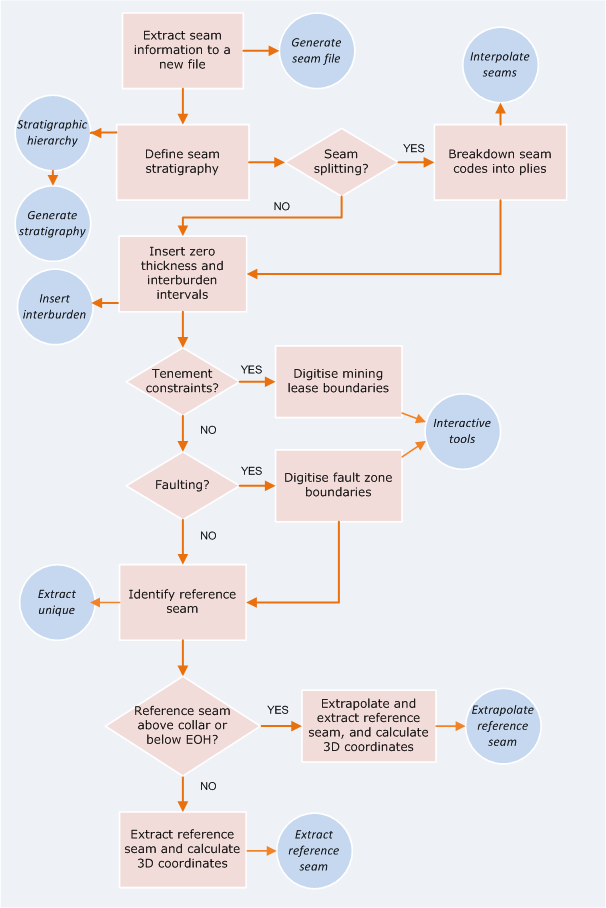
-
Click Display stratigraphy to generate a diagrammatic view of the Stratigraphy file. The same result can be achieved by right clicking on the Stratigraphy file name in a form.
A Stratigraphy file is a compiled file that is used to interpolate and display the stratification of the seams in a Seam file.
![]()
-
Click Generate Stratigraphy to generate a compiled Stratigraphy file. The Stratigraphy file is referenced by various functions and can also be used to display the stratigraphy in a diagrammatic fashion.
![]()