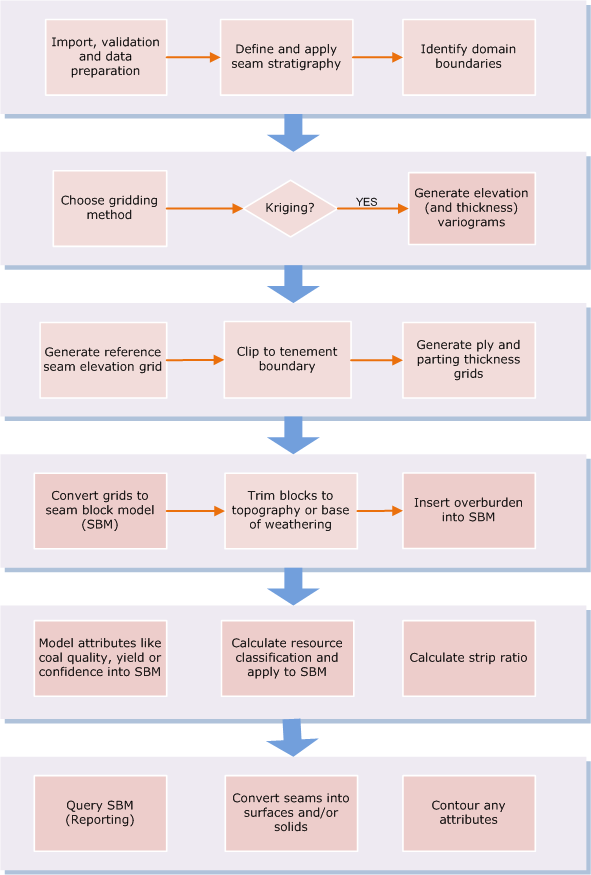Seam Block Model
The tools and functions on the Stratigraphic tab, in the Seam Block Model group, allow you to process and query the Seam Block Models you have created using the Create from Single Seam and Create from Multiple Seam tools in the same group.
-
Click Create from Single Seam to convert a Grid file to a Seam Block Model file.
![]()
-
Click Create from Multiple Seams to generate a seam block model from one reference elevation grid, plus a set of thickness grids that represent the seams above and below it.
![]()
-
Click Combine to add seam block models with aligned XY coordinates.
![]()
-
Click Intersect with Surface to do one of two things:
- Remove those blocks that lie completely above or below a surface/horizon and trim those blocks that protrude (above or below) the surface or horizon.
- Split those blocks that intersect a surface/horizon and assign values to the blocks above and below the surface or horizon.
![]()
-
Click Intersect with Solid to:
- Trim a seam block model to a solid, or
- Split the blocks that intersect the solid and write codes to a specified field that identifies whether those blocks lie inside or outside the solid.
![]()
-
Click Generate Waste Blocks to extract waste blocks from a Seam Block Model based upon a topographic surface that can be used to identify overburden. This may be required prior to running the Strip Ratio calculation.
![]()
-
Click Calculate Strip Ratio to calculate the ratio between the thickness of the coal and that of the overlying rock (overburden) for each column of blocks in a Seam Block Model file.
![]()
-
Click Generate Horizons/Solids to generate roof and/or floor surfaces, and wireframe solid, from a layer of blocks (typically a seam).

-
Click Convert to Grid to create a grid surface for each unique value in the Material field of a Seam Block Model file. Output may be any combination of Roof, Floor, Midpoint, Thickness, or user attribute field.
![]()
-
Click Estimation to model quality attributes for a Seam Block Model file.
![]()
-
Click Report to report on the area, tonnages and volumes for the seams (and optionally, the waste) in a Seam Block Model file.
![]()
The following workflow illustrates the Seam Block Modelling process: