Generate Horizons/Solids

The wireframes for all seams and interburden layers are generated at the same time. The Roof, Floor and Solid tabs of the form can turn each of these options on or off and provides control over the names and the colours of the output wireframes.
Build Options give control over the how the wireframes are constructed. There is also an option to split the wireframes along fault lines. Fault detection can either be automatic, or it can honour the polygonal fault zones defined by a file (probably the same file used in the Grid Create process).
Sectional views of Seam Block Models may seem unrealistic, particularly if the seams are dipping and the section is not orthogonal. Generating seam solids (wireframes) from the SBM can greatly improve the appearance.
| SBM: | Wireframe: |
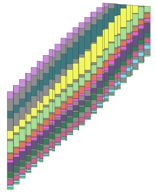
|

|
Surfaces (Roof or Floor horizons) can be contoured or displayed in Vizex.
Another use for these wireframes is representing the intersection of coal seams with the Base of Weathering. LOX lines, polygons or ribbons can be generated:
- LOX lines: Create Roof (or Floor) horizons, then intersect with the BOW surface using the Boolean Intersection Strings function (on the Wireframe tab, in the Generate Strings group).
- LOX Ribbons: Create Solids then Boolean (Surface Inside Solid) with BOW surface.
- LOX Polygons: Create Silhouettes of LOX Ribbons.
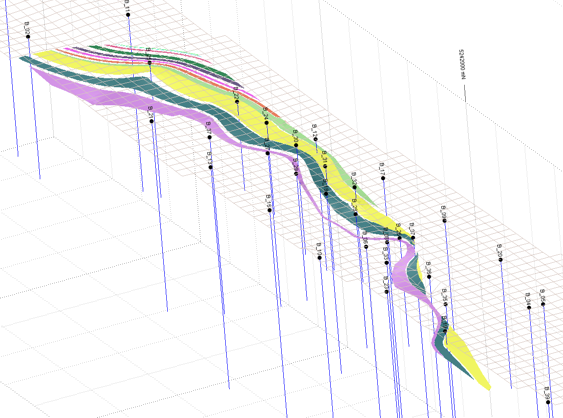
Input
Specify the following inputs in the Generate Horizons/Solids form:
Seam Block Model file
Select a file Type then double-click (F3) to select the Seam Block Model file that will be used as input to the process. If necessary, apply a filter to restrict the process to a subset of data.
East, North, Z fields
Double-click (F3) to select the names of the coordinate fields in the input Seam Block Model file.
Material field
Double-click (F3) to select a field containing the values that will be used to identify the material associated with each layer or seam.
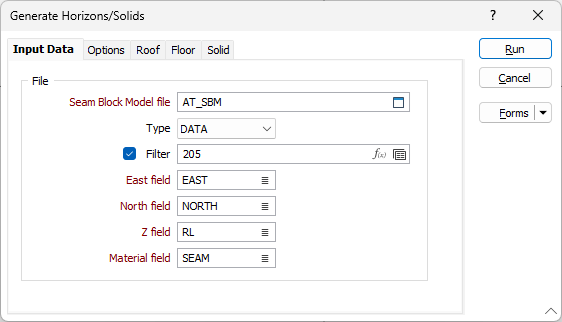
The Options tab allows you to control how the wireframes are constructed. There is also an option to split the wireframes along fault lines.
Forms
Click the Forms button to select and open a saved form set, or if a form set has been loaded, save the current form set.