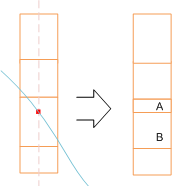Trim blocks to topography or split at base of weathering
The inputs to this function are a Seam Block Model file and a DTM surface. The SBM file is modified in one of two ways:
Select the Trim radio button in the Solid Intersection group to remove those blocks that lie completely above or below a surface/horizon and trim those blocks that protrude (above or below) the surface or horizon. The options on the Trim tab of the Intersect with Solid form are enabled.
Trim To Solid
- When Trim to solid is selected, the SBM is “trimmed” to the solid (the most common scenario being the 3D model of an ore body or pit shell). In this case, a block intersecting the solid will have its Z centre and size adjusted so that the centre of the intersecting face has the same elevation as the surface of the solid.
- Select the Delete outside or Delete inside option to determine the method of trim to solid.
| Name | Description |
|---|---|
| Delete outside | Trim only those blocks completely outside the solid. |
| Delete inside | Trim only those blocks completely inside the solid. |
If there is more than one block in a column that intersects the surface of the solid, only the block where the centre intersects the surface, is affected by the process. Other blocks that intersect the solid, or fall outside the solid, are deleted.
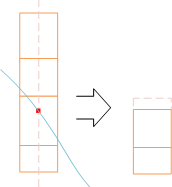
Delete Blocks
Select this option to Delete blocks based on a selected classification:
| Name | Description |
|---|---|
| Outside | Delete only those blocks completely outside the solid. |
| Inside | Delete only those blocks completely inside the solid. |
| Intersecting | Delete only those blocks that intersect the solid. |
Split
Select the Split radio button on the Input tab to split those blocks that intersect a surface/horizon and assign values to the blocks above and below the surface or horizon. The options on the Split tab of the Intersect with Solid form are enabled.
Coding
User-defined values can be written to the Code field to flag whether the new block is Above or Below the solid. The Code field will be created if it does not exist.
Check box options allow you to Clear or Overwrite the Code field prior to assigning code values.
If you select the Only write code value to split block option, if there is more than one block in a column that intersects the surface of the solid, only the block where the centre intersects the surface, is affected by the process.
You also have the option to code those blocks that are outside the limits of the solid. Enter Code Values in the Outside and Inside fields.
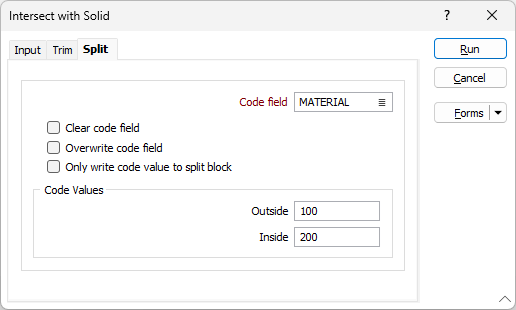
Select the Only write value to split blocks option to only write a code value to the blocks that are split.