Apply Classification to Seam Block Model (SBM)
On the Design tab, in the Polygon Tools group: : Select Assign | Polygon Assign to interactively assign values to the points that fall within one or more selected polygons in Vizex.
This is done in 3 passes, with the input being the Resource Classification Polygons (generated in the previous step) and the output being the Seam Block Model (SBM) file.
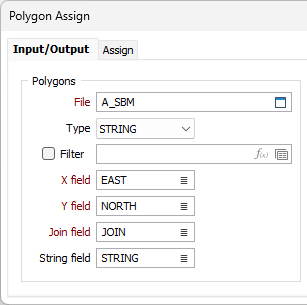
- Input Filter set to INFERRED. Assign field = CLASS and CLASS field created and populated in the SBM file.
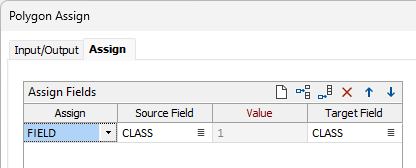
- Input Filter set to INDICATED and Overwrite target field checked.
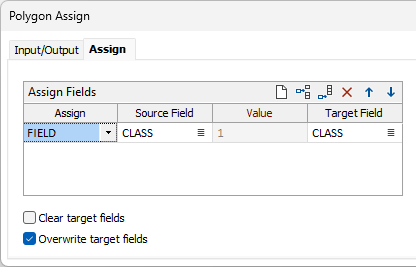
- Input Filter set to MEASURED and Overwrite target field checked.
The SBM file now looks something like this:
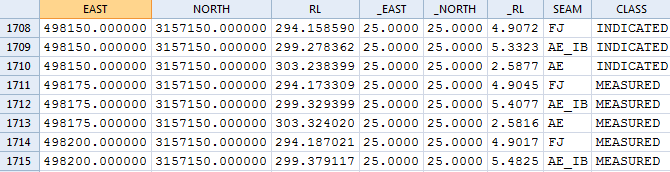
We are now able to report on each classification.