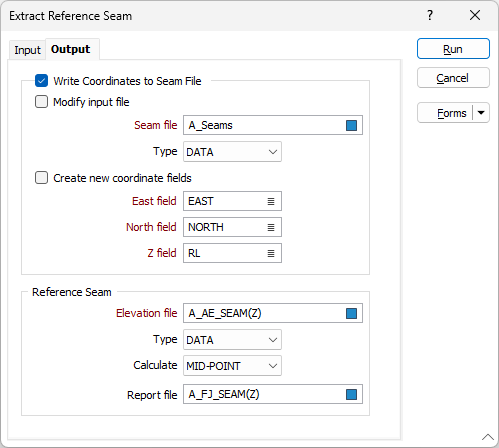Calculate 3D Coordinates and Extract Reference Seam
![]()
A horizon, representing the Reference (Marker) Seam is fundamental to building a Seam Block Model.
The Extract Reference Seam function writes the XYZ coordinates for the intervals in the Seam file (optional) and creates a separate coordinate file for all intersections with the (selected) reference seam. Either the mid-point, roof or floor of each interval can be calculated.
The reference seam elevation file can be used to generate a semi-variogram (if Kriging is to be used for modelling the elevation) and in the (elevation) gridding process itself. Although it is possible to use the seam file instead, the recommended workflow saves having to apply a filter.