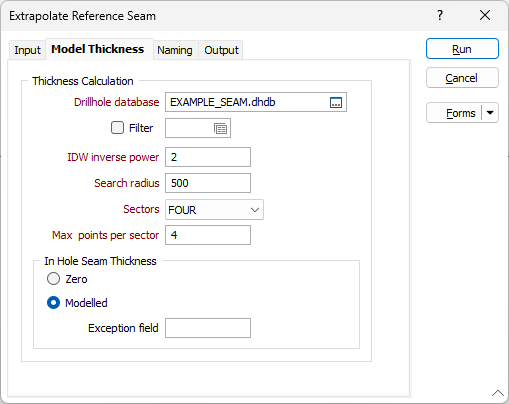Model the stratigraphy before the first (or after the last) point of observation
![]()
The elevation of the Reference Seam is modelled to provide a horizon that becomes the starting point for the stacking of thickness grids for all layers defined in the Stratigraphy column.
Normally the Reference Seam is chosen because it is intersected more often than any other seam. However there can still be occasions where a hole does not intersect the Reference Seam, because its assumed location is either above collar (now eroded away) or below the end of hole (hole not drilled deep enough). This may mean that the modelling process does not match your understanding of the geology.
To cater for this, the location of the Reference Seam can be modelled for holes that do not intersect it (using thickness information from surrounding holes). As well as writing this information to the Seam file, a separate output file is generated, containing both the actual and modelled intersections. This file can be used in the modelling process, and should give a more accurate representation of the Reference Seam horizon. After comparing the modelled results against your ‘visual’ interpretation, it is possible to adjust the location of the modelled points and, if justifiable, add additional points to this file before re-modelling.
For any hole that does not intersect the (selected) Reference Seam, Stratigraphic | Seams | Extrapolate Reference Seam models the stratigraphy before the first (or after the last) point of observation. If necessary, the hole’s direction at the collar (or end of hole) is used to continue modelling stratigraphic layers until the Reference Seam is reached.
All intervals are inserted into the Seam file, but the FROM and TO fields are not populated if they fall outside the range of the hole. The thickness and coordinates are calculated for all intervals.
Seam thickness is modelled based on surrounding holes. There are options to insert either a zero thickness or a modelled thickness. The default action can be overridden, for specific holes. This is done by adding a field to the collar file that contains ‘1’ for any hole where seam thickness will to be opposite to the default action. This field must be selected as an Attribute field in the Drillhole Database (on the Collar Attributes tab).