Flatten
The New / Load Polygonal Model function on the Block Model tab, in the Polygonal Estimate group, assumes that all of the drillholes in the input assay file fall exactly on the plane of each section in the polygon file.
Click Flatten Drillholes to Section to flatten drillholes relative to the sections in a nominated section control file.
![]()
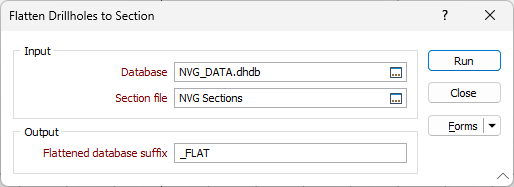
Input
Database
Double-click (or click on the Select icon) to select from a list of drillhole databases in the current project.
Tip: Press F5 to create a new drillhole database. Press F4 to edit a drillhole database you have selected.
Section file
Double-click (or click on the List icon) to select the name of a (.DAT) Section Control File that will be used as input to the process. A section control file is simply a Micromine (.DAT) data file that contains string definition and section (Inclination, Away, Towards and Step) definition fields.
Output
The output from the function is a copy of the input database. Only those drillholes that fall within a section are written to the output (flattened) database.
Flattened database suffix
Enter a suffix that will be appended to the input database name when naming the flattened database.
Forms
Click the Forms button to select and open a saved form set, or if a form set has been loaded, save the current form set.
Run
When you have entered parameters in the form, click Run to run the Flattening function.