Interval Files
The Interval Files tab of the Import Drillholes form displays any interval files that have been added to the import.
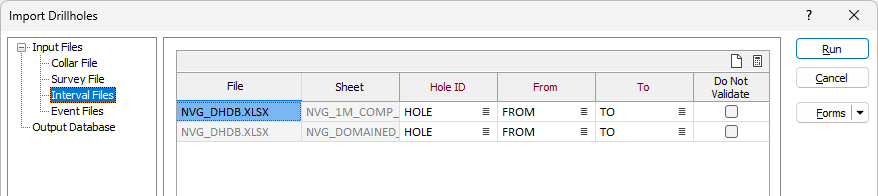
The File and Sheet for the interval file are displayed read-only. The Hole ID, From and To fields will be autofilled with the information in the file, where available. You can double click in these fields to select the required information if necessary.
You can use the Clear button to clear the contents of the fields on the tab. The Calculate button will attempt to autofill the fields based on the information in the corresponding file.
Select the Do Not Validate option for any interval file for which you do not want validation performed.
Use the Event Files tab to configure the details for any Event files added to the import.
Run
To begin the import process, click the Run button. If the specified output file already exists, you will be given the option of overwriting the file, or appending data to the file.