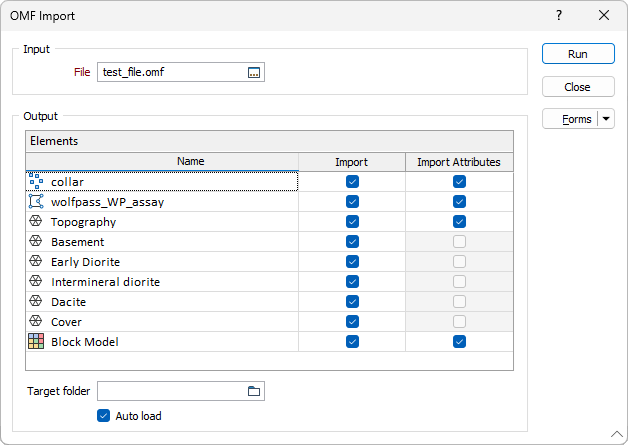Open Mining Format (OMF)
![]()
Developed by the Global Mining Guidelines Group, Open Mining Format (OMF) is an open source data exchange file format, which allows point, line, surface, volume, and block model data to be easily imported or exported between software packages.
Input
File
Double-click (or click on the Select icon) to select the name of the (.omf) file to import. To see the properties of the file, hover the mouse over the file name:
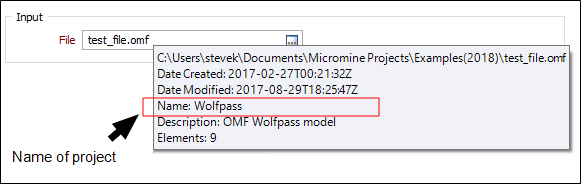
Output
Elements in the input file are available for selection.
Import
Select the elements you want to import.
Import Attributes
If an element has attributes that can be imported. this check box is enabled. Any element type may have any number of attributes.
Target folder
Double-click (or click on the Select Folder icon) to select the target folder.
Each element is imported to a Micromine file of the appropriate type:
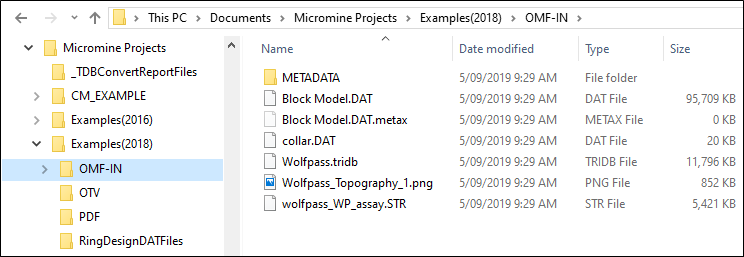
The names of the elements are used to name the files.
Wireframe elements are imported into a single triangulation database (.tridb) file. The Name of the project in the OMF file, in this example “Wolfpass”, is used with the name of each element to name the wireframes.
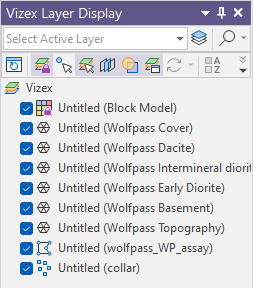
If wireframes are imported with textures, those textures are saved in PNG image format.
Note: Open Mining Format files are also supported when String, Point, Wireframe, and Block Model data is imported from the File I Import menu. Import is limited, in this case, to the first element encountered in the OMF file.
Auto load
Select this option to load the data into Vizex once the import process is complete.