Convert
On the File tab, in the Convert group, the following file conversions may be performed:
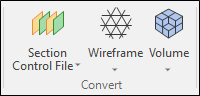
Section Control File
-
Select Section Control File | From String File to create a section control file from the strings in a String file.
![]()
-
Select Section Control File | From Drillhole Database to create a section control file from a drillhole database.
![]()
-
Select Section Control File | To String File to generate strings from the section definition fields in a section control file.
![]()
Wireframe
-
Select Wireframe | From Data Files to convert Micromine triangle and point data to a wireframe.

-
Select Wireframe | To Data Files to convert a wireframe to Micromine triangle and point data files.

-
Select Wireframe |TDB File to Type to convert old format .TDB files to the new .tridb format. This conversion is a necessary part of the upgrade from a 32-bit to a 64-bit application.

-
Select Wireframe |Type to TDB File to convert wireframe types that have been created or saved in the new .tridb format to the old .TDB format. This conversion is provided for backward compatibility.

Volume
-
Select Volume | From Block Model to calculate volumes from a block model file and write the results to a Volume (*.mmvol ) file.

-
Select Volume | From Implicit Model to generate a volume from an Implicit Model file.

-
Select Volume | From 3D SEGY to import 3D SEG-Y data into a Volume (*.mmvol ) file.

-
Select Volume | To Block Model to convert a volume file to a block model file (.mmbdf).

-
Select Volume | To Wireframe to generate a wireframe from a 3D Volume isosurface.

Note: Data File conversions are available on the File tab, in the Actions group.