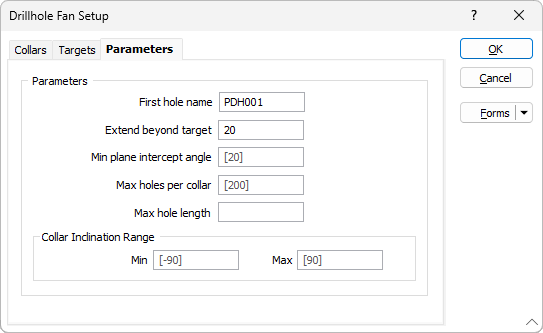Parameters
On the Parameters tab of the Drillhole Fan Setup form, set the parameters that will be used to constrain the holes that can be generated for each collar.
First hole name
Specify the name of the first hole. The holes generated for the collars listed on the Collars tab of the form are incrementally numbered based on the first hole name.
Extend beyond target
Optionally, specify a distance by which the holes will be extended beyond the target.
Min plane intercept angle
Accept the default value or specify a minimum angle at which a hole may intercept the plane of a surface or solid.
Max holes per collar
For each collar, accept the default or specify the maximum number of holes in a fan.
Max hole length
Optionally, specify a Maximum hole length.
Collar Dip Range
Accept the defaults or specify a dip range for the holes that will be generated from each collar.