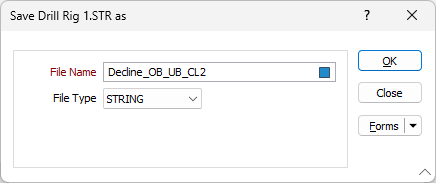Copy to Active Layer
![]()
If you have not selected the holes you want to copy, you will be prompted to do so.
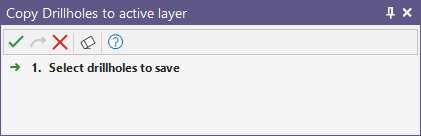
Once drillholes have been selected, you will be prompted to select, or create, the active String layer to copy to:
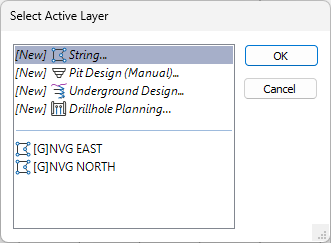
Save As
Alternatively, select Vizex | Selection | Save Drillholes As to copy the selected drillholes as strings and then write them to a file.
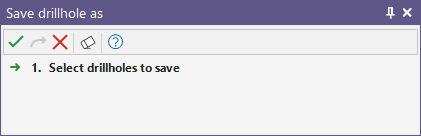
In this case, you will be prompted to select, or create, the file to copy to: