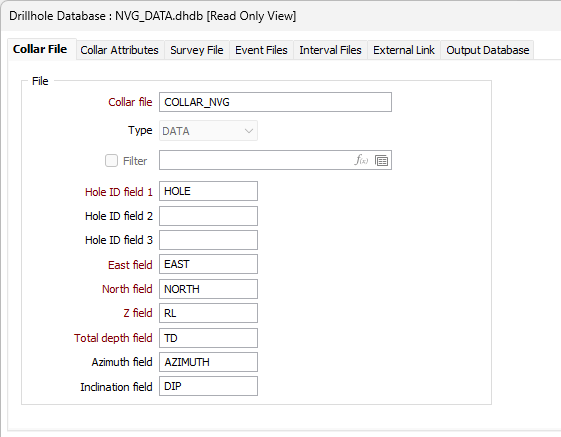Finish Plan
![]()
Save Collar and Survey
Drillhole Planning uses a special Drillhole Planning to create planned holes, which are then converted to a standard Collar file and Survey file and (optionally) associated with a Drillhole Database once the plan is finished. These files can then be used to display drillholes in Vizex or to pass the Collar and Downhole Survey information to drilling contractors.
Enter (or click on the Select icons to select) the names of the Collar and Survey files to write the planned holes to.
Use drillhole database
Select this check box to write the Collar and Survey information to a Drillhole Database. Enter the name of the database or click on the ellipsis to select an existing database.
When you click OK to finish the plan, if the destination database already exists, you will be prompted to Overwrite or Append to the database:
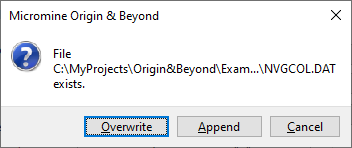
Auto load traces
Select this option to auto load the created traces in Vizex.
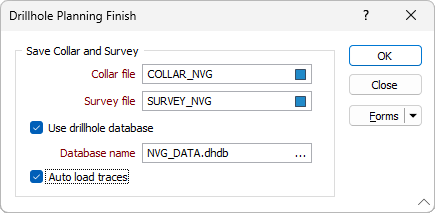
When the plan is finished, select information will be saved to the Collar and Survey files and loaded in the Drillhole Database form. For example, the details of the Collar file, including the Azimuth and Dip are displayed in the Collar File tab when viewing the database: