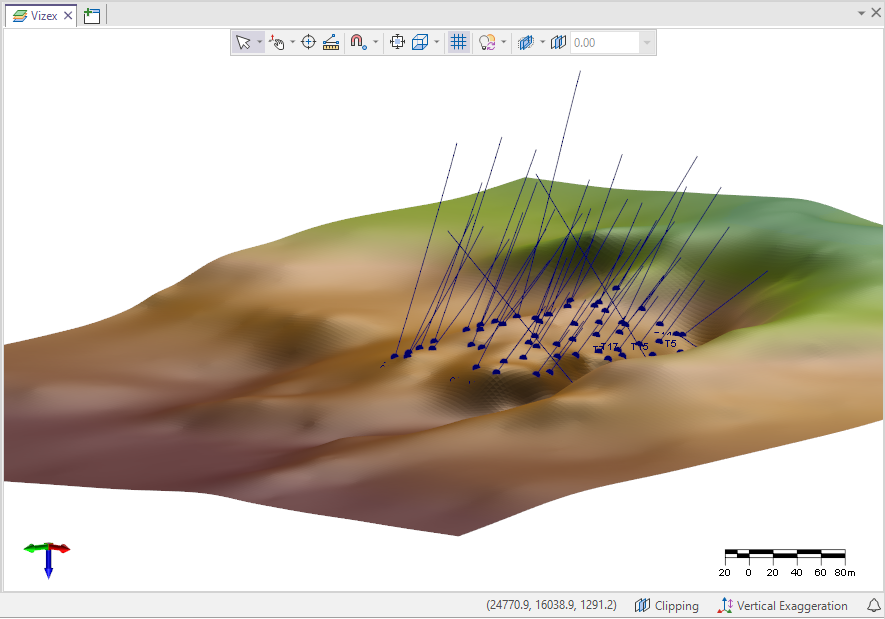Drape

To use the Drape tool, you will need a DTM open and using Drillhole Planning mode for your drillholes.
To drape collars onto the DTM,
-
Click Load Drillholes Into Plan to select and load the Drillhole database or Trace String file for the plan.
The drillholes are loaded and the DTM options in the Drillhole Planning ribbon are enabled.
-
Click the Drape button.
If not already selected, you will be prompted to select the DTM:
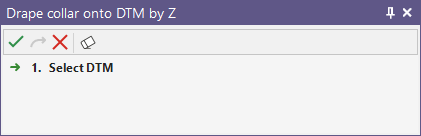
-
Select the DTM and click Accept Selection to drape the collars of the active layer onto the selected DTM.