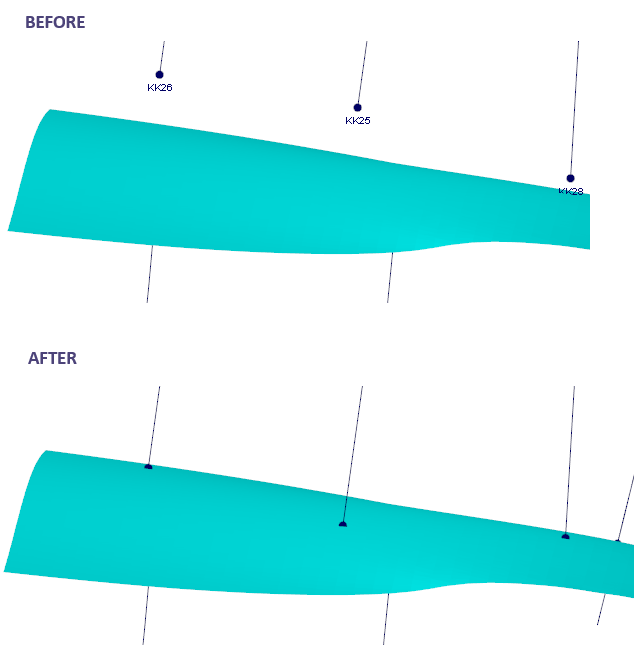Extend and Clip

If not already selected, you will be prompted to select the DTM:
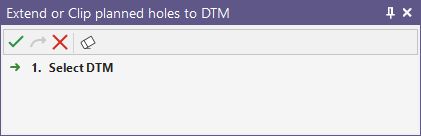
Select the DTM and click Accept Selection to extend and clip the drillholes to the selected DTM.
The displayed drillholes will be extended up so that the collar starts on the DTM and drillholes will be clipped to reposition the collar to the position at which the drillhole intersects with the DTM: