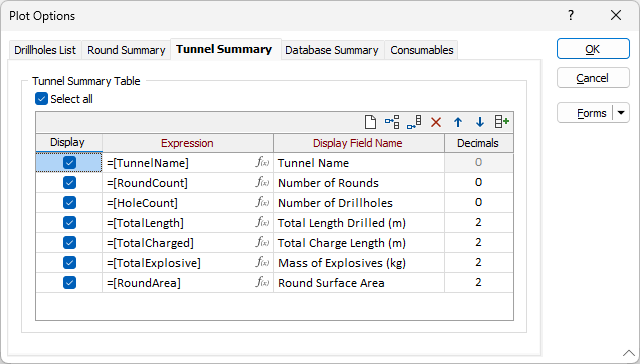Tunnel Summary
On the Tunnel Summary tab of the Plot Options form, choose which tunnel summary totals to include in (or excluded from) the plot.
The Tunnel Summary tab provides a summary of the main properties of all the rounds along the tunnel of which the plotted round is located.
Display
Select these check boxes to enable or disable the display of the summary fields listed. To display all fields, select the Select All check box.
Expression
This column displays the fields from the blocks summary database to be displayed. To change the expression for the field, click the Expression icon at the right of the cell.
![]()
Display Field Name
This column displays the name of the field as it will be displayed in the blast design plot. To edit the display name for a field, double-click on the cell to make it editable.
Decimals
This column displays the number of decimal places to which the value for the field will be displayed. Where applicable, you can click inside the Decimals column and change the number of decimals to be used.