Replicate Round (Many)
![]()
Along an individual tunnel, rounds are often identical in terms of their boundary, drillhole pattern and charging setup. The Replicate Round function allows you to save time by minimising the design work required to prepare subsequent round designs. For example, you can re-use a round design on subsequent cuts.
If necessary, the location of the new rounds can be modified later using the Edit Round function.
- If not already selected, you will be prompted to select the round to replicate:
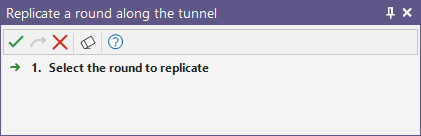
- Set the parameters in the Replicate Round Along Tunnel form:
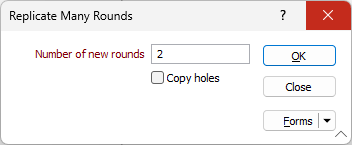
Number of new rounds
The number of rounds to create.
Copy holes
When this option is enabled any holes in the source round (round being replicated) will retained and copied across to the new rounds.
| Along tunnel string | The round spacing is measured as the distance along the tunnel string. |
| By horizontal distance | The round spacing is measured as the horizontal distance between the rounds. |
OK
Finally, click OK to generate and display new rounds along the tunnel and store them in the round database. All new rounds are renamed and numbered incrementally based upon the name of the selected round.
Hole lengths and the azimuth of the source round are not maintained when you use the Copy Round function.