Layer
![]()
You can also open a Heading Design layer from the Home tab or the Vizex tab: In the Layers group, select Display Layers | Mining | Development Drilling.
If you wish to create a new Heading Design layer, select a new layer from the Vizex Layer Display drop-down menu.
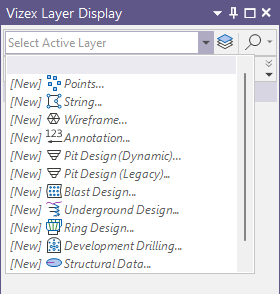
If a Heading Design layer is already loaded: On the Mining | Development Drilling tab, in the Layer group, click New/Open.
The Development Drilling form consists of the following tabs:
Use the tools on the Mining | Development Drilling tab, in the Layer group, to create a new Heading design, open an existing design or edit the form for the selected layer.
Layer
On the Mining | Development Drilling tab, in the Layer group:
-
Click New to create a new Heading design.
![]()
-
Click Open to load an existing Heading deign in the Development Drilling form for display.
![]()
-
Click Edit Form to open the form for the selected layer.
![]()
When you fill in the details for the Development Drilling form and click OK, the drillholes and drillhole labels you have configured are displayed in Vizex.
For example:
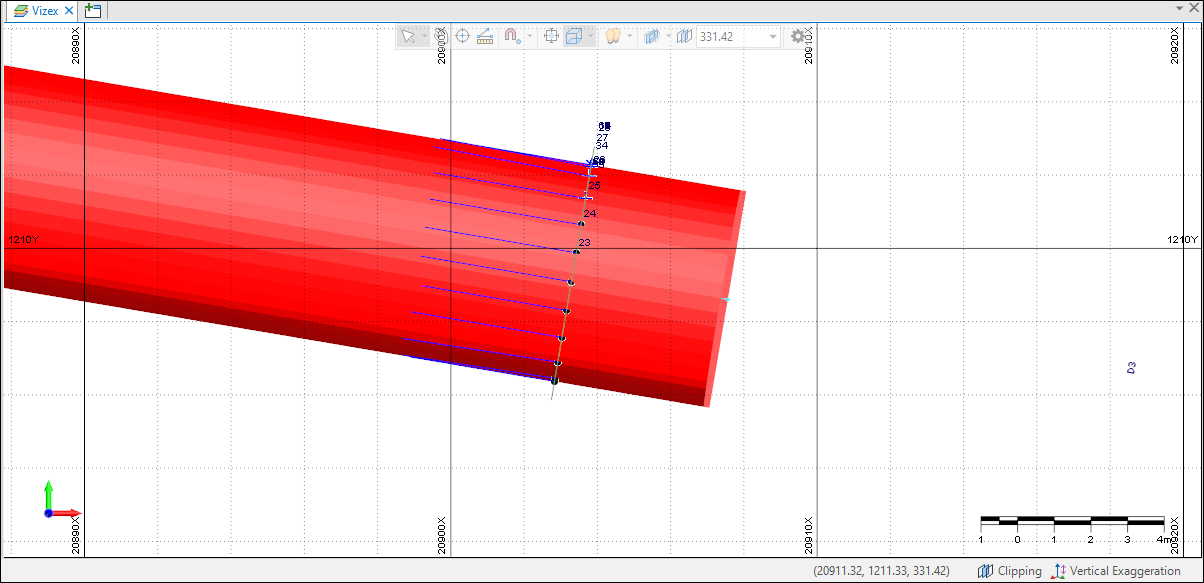
For information on adding tunnels to a drillhole database interactively, see Add Tunnel (Form) or Add Tunnels (Interactive).