Copy Round
Once in Copy mode, you can select a point on any tunnel (including the tunnel the source round is located on) as the location for a new round. Note that you can copy the round to any location and not just a location on the current drive or a different drive.
If a round is copied to a drive string that has a wireframe associated with it, then the boundary is updated to use the wireframe slice, otherwise the existing boundary is retained.
![]()
If necessary, the location of the new round can be modified later using the Edit Round function.
-
If not already selected, you will be prompted to select the round to copy:
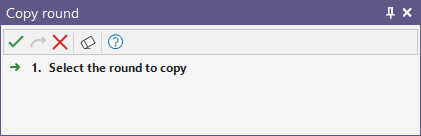
-
The mouse cursor changes to indicate digitise point mode. As you move the mouse in the close proximity to a tunnel string, the cursor snaps to a point on the string:
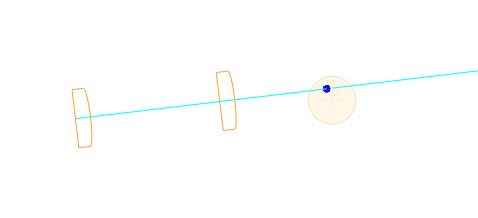
-
Right-click the mouse to copy the round at that point on the string:
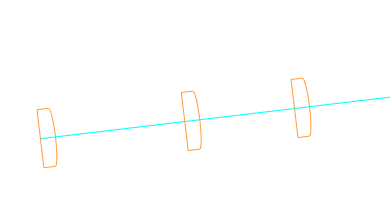
A copy of the round is displayed and the copied round becomes the current round. The properties of the round are displayed.
To maintain the azimuth of the source round when copying rounds, use the Replicate Round function instead.