Plot Options
![]()
In Edit Round mode, this option is also available on the Mining | Round Editor tab, in the Plotting group.
You can include four different summary tables in the Plot file:
-
Drillholes List table: reports on the properties of the drillholes of the round to be plotted.
-
Drillhole Summary: provides a summary of the key properties of the round to be plotted; including the heading surface area, total number of drillholes, total drillhole meters, holes by hole type and total mass of explosives used in the round.
-
Tunnel Summary: provides a summary of the key properties of all the rounds along the tunnel on which the round to be plotted is located.
-
Database Summary: provides a summary all the tunnels and rounds in the active heading design layer.
-
Consumables: provides a summary of the consumables used in the round that is plotted.
Note: The settings in the Plot Options also control the tables and/or fields that are included in the outputs of the Generate Batch Plot and Summary Report tools.
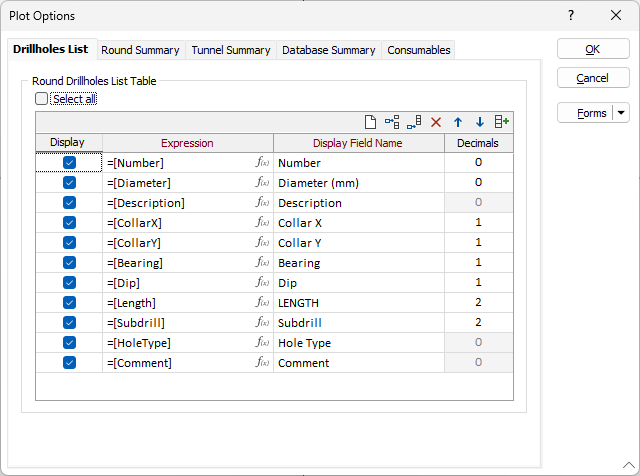
Drillholes List
Use the check box options on the Drillholes List tab of the Plot Options form (or click Select All) to select the information that is included in a corresponding table in the plot. Clear all check boxes to exclude this table from the plot.
Use the check box options (or click Select All) to include summary information in the plot. The Summary Table grid control allows the number and the order of the database fields included in the summary to be easily adjusted. You can use the buttons on the toolbar (or use the right-click menu) to manipulate the order of the rows in the list.
You can use the Expression button for each field to build an expression.
The following drillhole properties (fields) are available:
| Number | Reports the hole number, which is the unique identifier for each hole in the round. |
| Name | The name of the drillhole. |
| Diameter (mm) | Reports the diameter of each hole in millimetres. |
| Description | A field that can be populated with special notes or comments about a hole. |
| Collar XY | Reports the local coordinates of the collar of each hole where 0,0 is the centreline origin at the face of the round. |
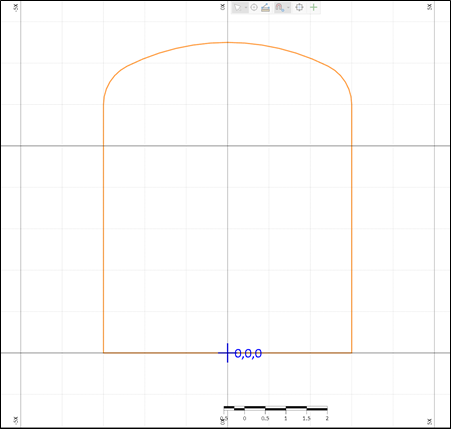

| Bearing | Can have values between 0 to 360 degrees and enables rotation about the Y-axis in the Round Editor window. |
| Dip | Can have values between -90 to +90 degrees and enables rotation of the drillhole about the X-axis in the Round Editor window. Positive values will orient a drillhole downward, negative values will orient a drillhole upwards. |
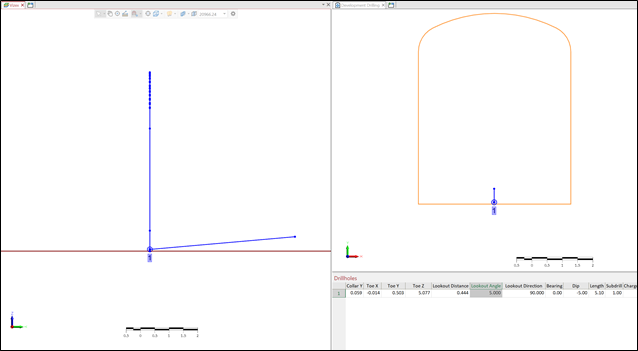
| Length | Reports the length of the drillhole |
| Subdrill | Reports the length of sub-drilling for the drillhole. |
| Hole Type | Reports the hole type of each hole. |
| Charge Type | Reports the charge type for each drillhole. In the case of multiple explosives types used in a hole, this field will report the dominant material (material with the highest quantity). |
| Charge Density (kg/m3) | Displays the density of the charge for the drillhole. |
| Mass of Explosives (kg) | Reports the total mass of all explosives that occupy a hole. |
| Charge Weight | Reports the total mass of the explosives for each drillhole. |
| Radius of Damage | Reports the radius of damage associated with each hole. |
| Blast Delay | Reports the total delay time associated with each hole; calculated by summing the delay timing of the detonator(s) and surface connector(s) that are assigned to a hole. |
| Sequence Number | Used to report the numerical order that a hole(s) will be fired in the round. The sequence number of each hole is based on the Blast Delay value of the hole. |
| Notes | Displays any special notes or custom property for the drillhole. |
| Comments | Displays any special comments or instructions for the drillhole. |
Note: You can use the Display Field Name to enter a custom display name for each field in the table.
|
|
Click to Move selected rows Up or Down. |
|
|
Click Autofill to reset the list of fields and their default values. |
To edit the Display Name for a field, double-click on the cell to make it editable.