Load Template
![]()
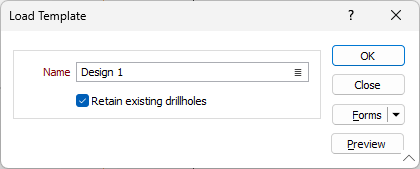
Name
Double-click or click on the ellipsis to select the template file to load.
Retain existing drillholes
Select this check box if you wish you retain any existing holes in the round. For example, you may want to add cut holes to a round while retaining existing contours and shoulder holes.
If this check box is unselected, any existing drillholes are discarded when the holes in the template are added to the round.
Preview
Click the Preview button to preview the holes in the selected template.
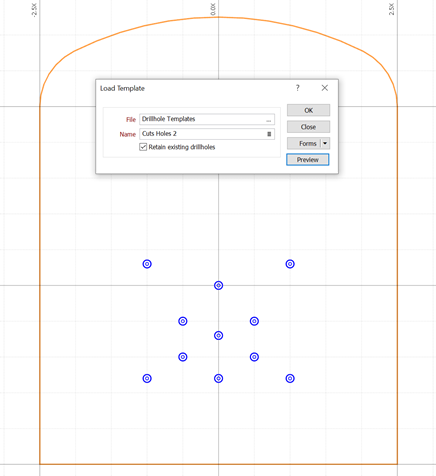
The application will provide a warning message if one or more holes in the template that is being loaded fall outside the bounds of the round to which they are being added:
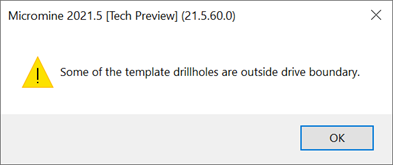
The template will still be applied to the round, so you can address any issues as required.
Forms
Click the Forms button to select and open a saved form set, or if a form set has been loaded, save the current form set.
By design, the Forms button is not available for loaded Vizex layers (i.e. when opening the form set properties of a layer in the Vizex Layer Display pane). In Vizex, the Forms button is only available for new forms opened via the Home tab or the Vizex tab, in the Layer group (or by double-clicking on a form type node in the Vizex Layer Types pane).
Save and Save As
Click the Save button to save the changes you have made to the form set. Click Save As to save your changes as a new form set. Save As will default to the first available form set number.
Reset
Click Reset to clear the form of all values and reset the form to its default state.
Reset Tab
For tabbed forms, select Reset Tab to clear the active tab of all values and reset the tab to its default state - without making any changes to other tabs in the dialog.
Undo and Redo
Click Undo (CTRL + Z) to undo recent changes in the form. After an Undo, click Redo (CTRL + Y) to restore the last change that was undone.
Collapse
Collapse (roll-up) the form to preview a chart, or preview the results of an operation in Vizex, or obtain input values from Vizex, the Property Window, the File Editor, or the Plot Editor.