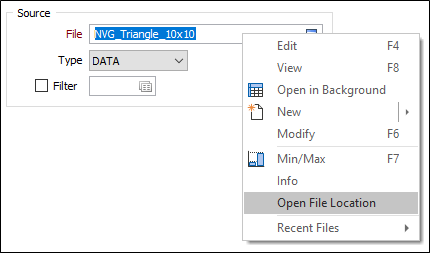Explore
![]()
This option is also available on the Home tab, in the Projects group. You can also:
-
Explore the files and folders of the current project in the Project Explorer Pane
-
In a form, right click on a File input and select Open File Location to locate that file in the Windows File Explorer: