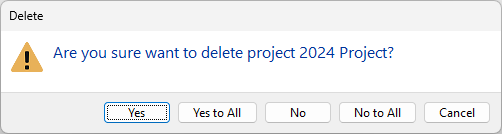Delete
When you click the Project tab to open the backstage menu, a sortable list of attached projects is displayed (when you Attach a project you make it visible to the application).
You can Delete an unopened project from here using the More menu:
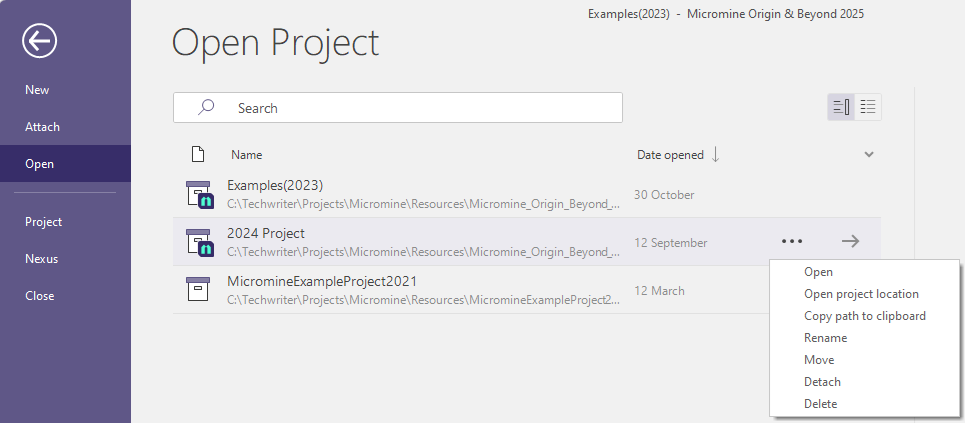
If a project is accidentally deleted, it cannot be recovered using the application. Instead, use the Recycle Bin to restore the deleted folder and files.
If a project is missing it is shown in Italics in the list of projects (as in the example above).
Detach
Select the Detach option to remove that project from the list of available projects. When you detach a project, the .mmproj project file is removed from the Projects sub folder of the User Profile Folder.
As a result, the project is no longer known to the application. The project folder, and the files it contains, are not deleted.
Project Name
Select the projects you want to delete or detach. Use the SHIFT or CTRL key with the mouse to make multiple selections. When you click OK, you will be asked to confirm (or Cancel) the deletion or detachment.
Multi-Select for Deletion
When you click the Project tab (or select an option from the Home | Project menu) to open a project via the Backstage menu, you can also multi-select the projects you want to delete in the Open Project list:
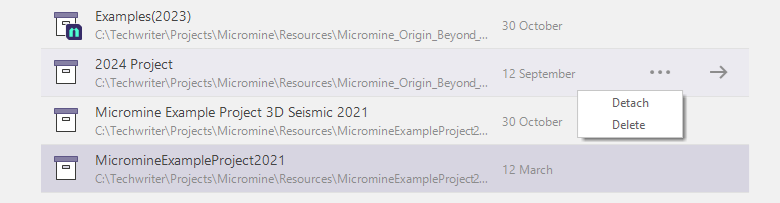
You will be prompted to confirm or cancel each deletion (or all deletions):