Rename
When you click the Project tab to open the backstage menu, a sortable list of attached projects is displayed (when you Attach a project you make it visible to the application).
To change the name and title of a project, click on the ellipsis and select Rename from the drop-down menu:
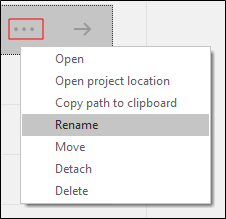
The location of the project is not changed. Instead, the name of the .mmproj file ischanged in the Projects sub folder of the User Profile Folder. See: Explore User Profile.
The renamed project will be automatically loaded and the new name displayed on the title bar.
Project Name
Select the project you want to rename.
New Project Name and Title
Enter a new name and a title for the project. Click OK to rename the project (or Cancel to abort the process).
You can also select and open (attach, detach, delete, move, rename) a project from the Project (click the Project tab to open the backstage menu).