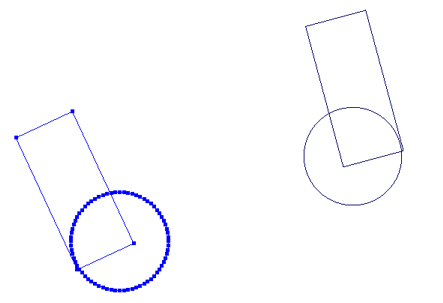Mirror Strings
![]()
If you have not already done so, you will be prompted by the Selection Assistant to select the strings or segments you want to mirror.
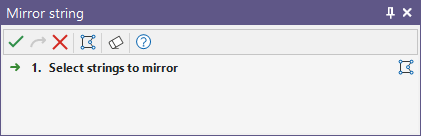
Alternatively, you can Digitise the required object/s using the button in the Selection Assistant toolbar. The Selection Assistant will close, providing access to the tools used to create the object.
Right-click (or click on the Accept button) to accept the selection and then digitise an axis line that will be used to mirror the strings (taking into account the plane of the screen).
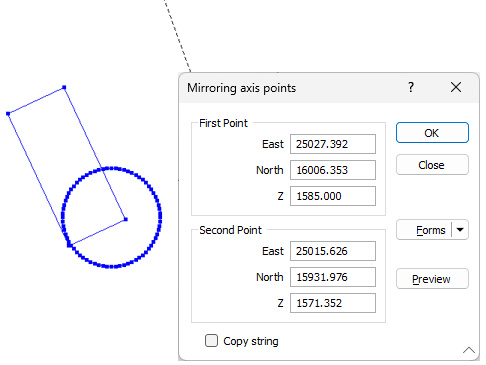
In the Mirror Strings form, the position of the axis line can be adjusted. You can select an option to Copy the strings, rather than move them to their mirrored position, and also Preview the position of the mirrored strings.