Save & Save As
To save your changes to a Strings/Polygon or Points layer:
- Right-click in the display and select Save or Save As from the right-click menu. Alternatively, select a Save As option on the Design tab, in the Editing group, or the Selection Actions menu on the Vizex tab, in the Selection group.
- If a filter has been applied to the file, you are given the option of only saving filtered records.
![]()
![]()
If you select the Save As option, you will be prompted to specify a new target file name.
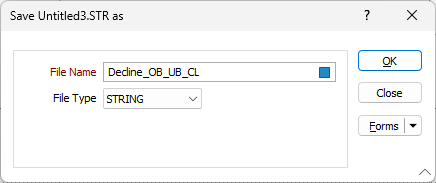
Partial string selection makes it possible to save only parts of a string to the new layer.
If you don't save new strings/polygons or points as you create them, you will be prompted to save your changes when you exit edit mode (by clicking the Edit button when you have finished editing). To discard your changes, click No when prompted to save your changes.