Copy Points to Active layer
This option is also available on the Design tab, in the Editing group.
![]()
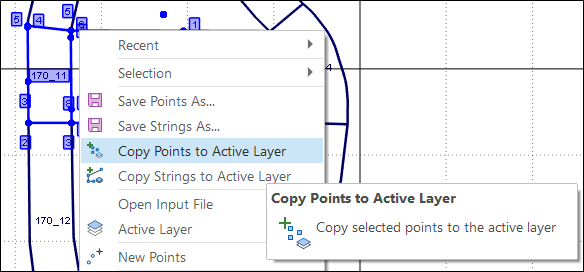
If the active layer is not a Point layer, you will be prompted to select a Point layer as the active layer.